Deploy a Cloud or Application¶
This section of the documentation explains different deployment options from Micro QA project.
First click on the deploy tab and you will see different deployment options.
Deploy Eucalyptus Cloud in a box¶
Use this option to deploy Eucalyptus cloud in a single system. The target system should already have a freshly installed CentOS6.5. You need the root password and IP of the system.
Note
Remember to install ntp service in the target system and start the service before you start deploying.
First click on the right most column for scheduling a build with parameters.

This will open up a form which has a few basic questions for you. It can install both from packages (which is RPM packages) and also from direct git checkouts (source).
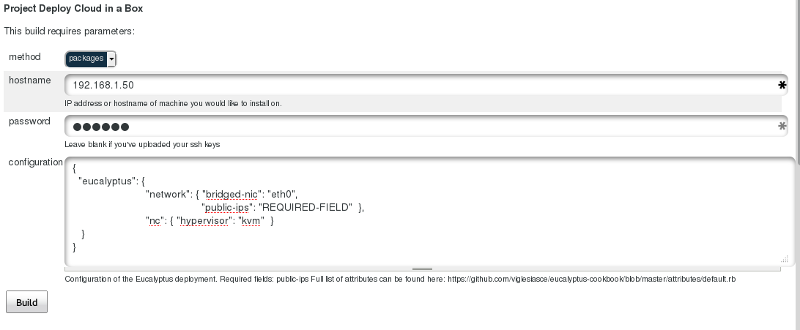
Enter the hostname and password of the target system. Remember to edit the configuration which is basically a JSON text. You will have to update the bridged-nic of the system (that is the NIC to be used for bridge) and public ip range. An example of the JSON data can be like the following.
{
"eucalyptus": {
"network": { "bridged-nic": "eth0",
"public-ips": "192.168.1.100-192.168.1.150" },
"nc": { "hypervisor": "kvm" }
}
}
After filling up all required fields just hit Build button and check the console output. At the end you will have Eucalyptus cloud deployed in the target which will be ready for use.